Blog/How to Cancel your Subscription
Other Health related topics
How to Cancel your Subscription

Though we are a subscription-based service, your obligation with us is not permeant with our simple and transparent cancelation policy. We understand that this may not be the best fit for you, so we made it easy for you to cancel when you need to. Here is how to cancel your subscription.
First thing you need to do is log in to your Nutré account and click the “MANAGE SUBSCRIPTION” button on the home screen.

After clicking on the "MANAGE SUBSCRIPTION" button on the home screen you will then click on the option that says “CANCEL SUBSCRIPTION”.

After clicking "CANCEL SUBSCRIPTION" a box will pop up giving you the option to skip a week or fully cancel your subscription. If it's more convenient we offer the option to "SKIP" up to 4 consecutive weeks at a time.

If you would like to proceed with your cancelation select the "No thanks, I still want to cancel" option, then another box will pop up to confirm your cancelation.

You will then receive a text message on your phone confirming that you have canceled your subscription

As well as an email that will look like this
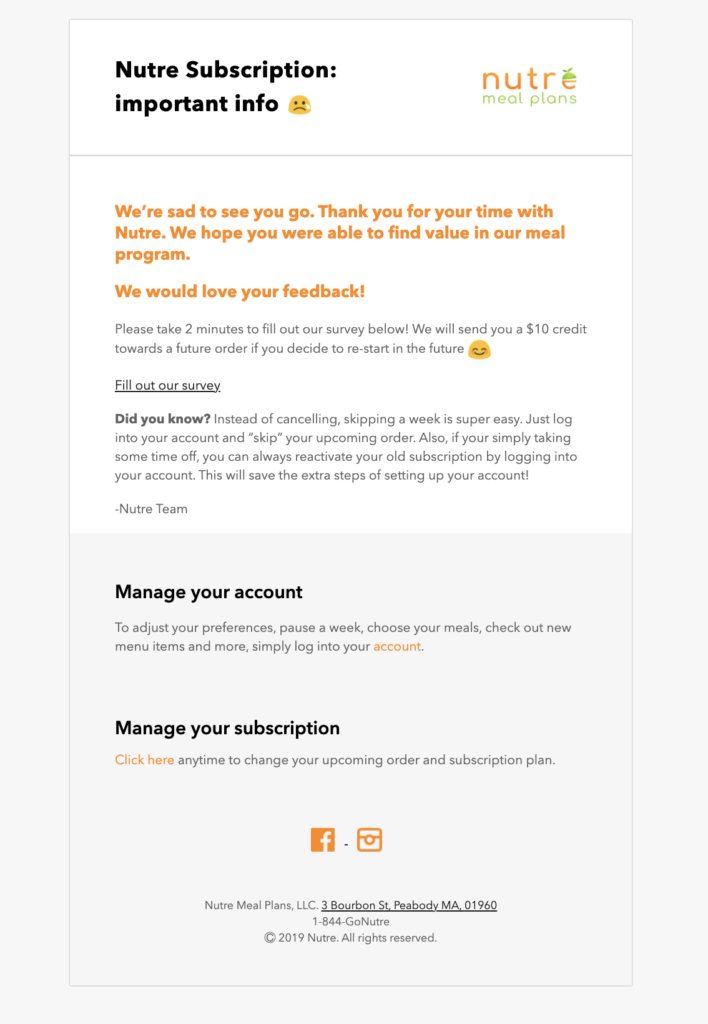
We appreciate your time and considering Nutré as your meal provider. Our services will be constantly improving based on the needs of our customers, this is why we greatly value your feedback! We hope to see you again!